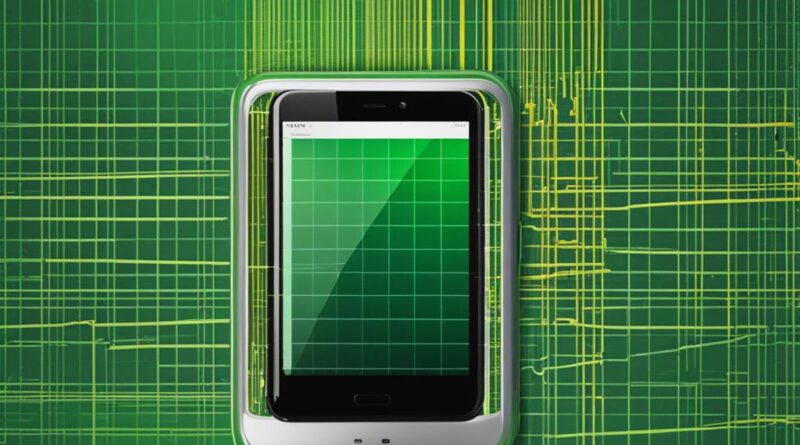Unlock Benefits with TFM Tool Pro 2.0 Free Download Today!
Welcome to the world of TFM Tool Pro 2.0, where unlocking the benefits of mobile device management has never been easier! With the latest version of TFM Tool Pro, you can experience enhanced features and improved performance, all at your fingertips.
TFM Tool Pro has just released the updated TFMToolMainModule V2.8.8, addressing critical issues such as firmware load and flash problems, as well as the notorious “Failed to Wait for Commit Event” error. This update aims to provide users with a more reliable and seamless experience.
To fully enjoy the advancements, we encourage you to update to the latest version of TFM Tool Pro. You can conveniently download the free version from our official website or through our social media channels.
- TFM Tool Pro 2.0 offers enhanced features and improved performance.
- The latest update, TFMToolMainModule V2.8.8, addresses critical issues for a more reliable experience.
- Unlock the benefits of TFM Tool Pro 2.0 by updating to the latest version.
- Download the free version from the official website or our social media channels.
Experience Samsung FRP Unlocking with TFM Tool Pro 2.0
TFM Tool Pro has released the latest version of their Main Module, V2.8.6 BETA, introducing new features and bug fixes specifically designed for Samsung devices. One of the highlighted features is the Samsung FRP Online24/7 Paid Features, which allows users to bypass Factory Reset Protection (FRP) on their Samsung devices.
To access the Samsung FRP unlocking feature, users can purchase credits from TFM Tool Pro. The credits are available in different packages, ranging from $5 for 10 credits to $50 for 100 credits. This flexible pricing allows users to choose the option that best suits their needs.
The process of unlocking FRP on Samsung devices using TFM Tool Pro is straightforward. Simply connect your device to a PC and utilize the TFM Tool Pro Main Module. This tool simplifies the FRP unlocking process, ensuring a hassle-free experience for users.
TFM Tool Pro is offering a limited-time promotion to celebrate the release of their latest version. Users can enjoy free Samsung FRP Auth for 3 days. Take advantage of this opportunity to experience the benefits of TFM Tool Pro 2.0 and unlock FRP on your Samsung devices.
TFM Tool Pro 2.0 Samsung FRP Unlocking Tutorial
- Connect your Samsung device to a PC using a USB cable.
- Launch the TFM Tool Pro Main Module V2.8.6 BETA.
- Click on the “Samsung FRP Unlock” option in the tool.
- Follow the on-screen instructions to complete the unlocking process.
Enhance MTK Firmware Flashing with TFM Tool Pro MTK V1.3.33
The latest update for MTK firmware flashing, TFM Tool Pro MTK V1.3.33, is here to provide an enhanced flashing experience for users. With new features and improvements, this update takes MTK firmware flashing to the next level.
Support for New CPUs and Models
TFM Tool Pro MTK V1.3.33 now adds support for the latest CPUs and models of Tecno, Infinix, and Itel devices. Whether you own a Tecno, Infinix, or Itel device, you can now enjoy the benefits of MTK firmware flashing with ease.
Auth Support for Itel, Tecno, and Infinix Devices
Flashing, FRP reset, factory reset, and privacy lock removal become simpler with the added Auth support for Itel, Tecno, and Infinix devices. TFM Tool Pro MTK V1.3.33 ensures a smooth and hassle-free process for these popular device models.
User-Friendly GUI and Enhanced Partition Manager
This update also brings a user-friendly GUI for improved navigation and easier use. Additionally, the Partition Manager has been enhanced to deliver better performance and stability, giving users a seamless flashing experience.
TFM Tool Pro is committed to continuously adding support for more models, and users can even request support for specific models. With TFM Tool Pro MTK V1.3.33, you can take full control of MTK firmware flashing and unlock the true potential of your device.
FAQ
What is the latest version of TFMToolMainModule?
The latest version of TFMToolMainModule is V2.8.8.
What issues does the new version fix?
The new version fixes critical issues such as firmware load and flash issues, as well as the “Failed to Wait for Commit Event” error.
What is the purpose of the update?
The update aims to provide users with an improved and more reliable experience.
How can users benefit from the advancements?
Users are encouraged to update to the latest version to benefit from the advancements.
Where can I download the latest version?
You can download the latest version from the official website or social media channels.
What new features does TFM Tool Pro Main Module V2.8.6 BETA for Samsung devices introduce?
TFM Tool Pro Main Module V2.8.6 BETA for Samsung devices introduces new features and bug fixes, including Samsung FRP Online24/7 Paid Features.
What does Samsung FRP Online24/7 Paid Features allow users to do?
Samsung FRP Online24/7 Paid Features allows users to bypass Factory Reset Protection (FRP) on Samsung devices.
How can I access the paid features?
Users can purchase credits to access the paid features. The cost of credits ranges from $5 for 10 credits to $50 for 100 credits.
How does the FRP unlocking process work with TFM Tool Pro?
The tool offers a simplified process for FRP unlocking, which involves connecting the device to a PC and using the TFM Tool Pro Main Module.
Are there any promotions for the release of TFM Tool Pro Main Module V2.8.6 BETA?
To celebrate the release, TFM Tool Pro is offering free Samsung FRP Auth for 3 days.
What is the latest update for MTK firmware flashing?
The latest update for MTK firmware flashing is TFM Tool Pro MTK V1.3.33.
What improvements does the update bring?
The update includes new features and improvements to enhance the flashing experience, such as support for new CPUs and models of Tecno, Infinix, and Itel devices.
What is Auth support?
Auth support for Itel, Tecno, and Infinix devices simplifies flashing, FRP reset, factory reset, and privacy lock removal.
What enhancements have been made to the Partition Manager?
The Partition Manager has been enhanced for better performance and stability.
Is TFM Tool Pro adding support for more models?
Yes, TFM Tool Pro is continuously adding support for more models, and users can request support for specific models.